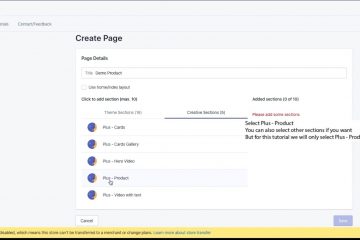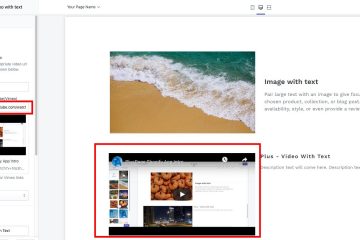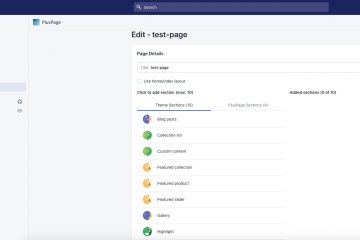Install The App from Shopify Store
Visit Shopify Store and install PlusPage from the store.
Follow the steps
1. First upload the video in Shopify Media that you want to use in your hero Background. For this, click on the settings and then click on Files.
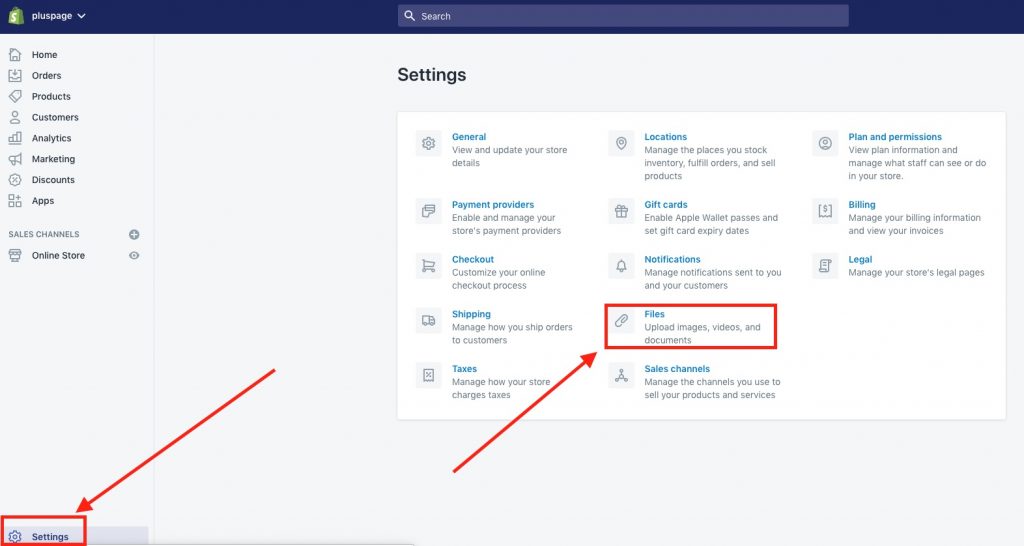
2. Then click on the upload button and upload the video file (mp4) to Shopify.
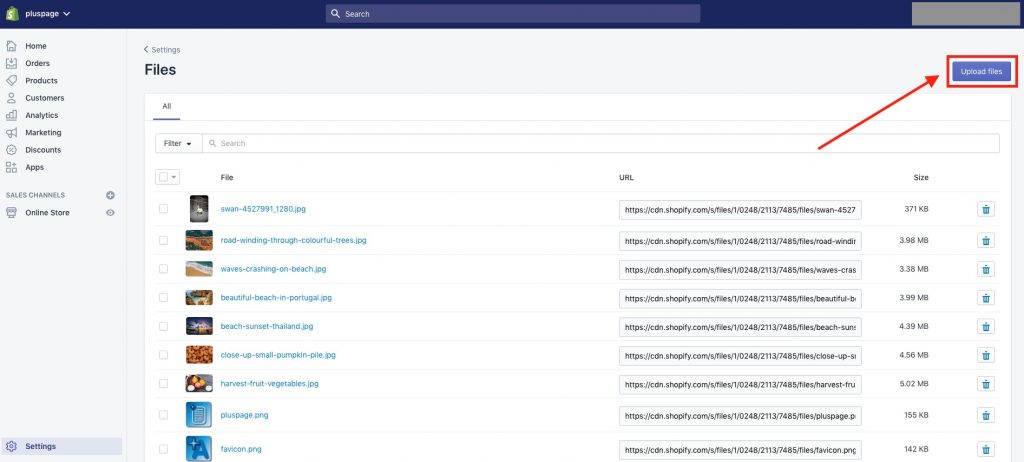
After your upload is finished, the file will appear in the list.
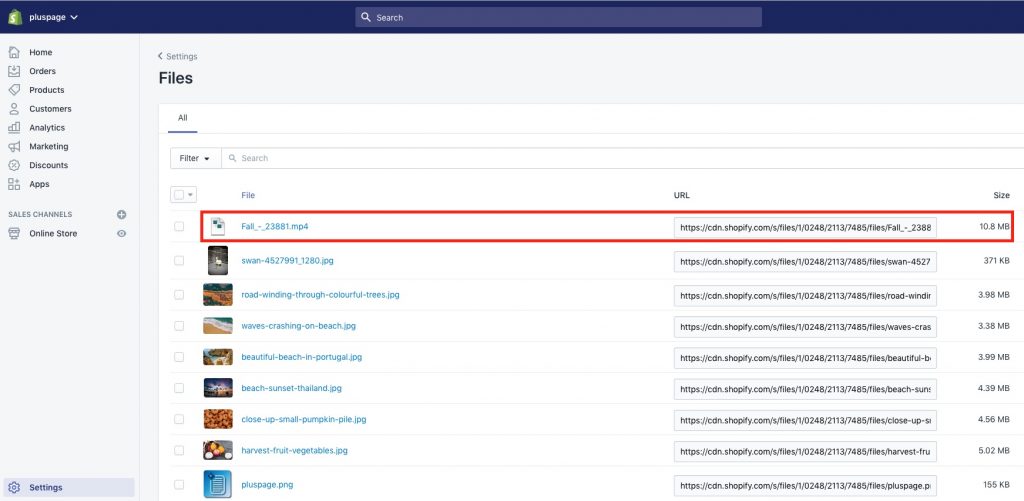
3. Go to App. Click on ‘Create Page’ button to start creating your page.
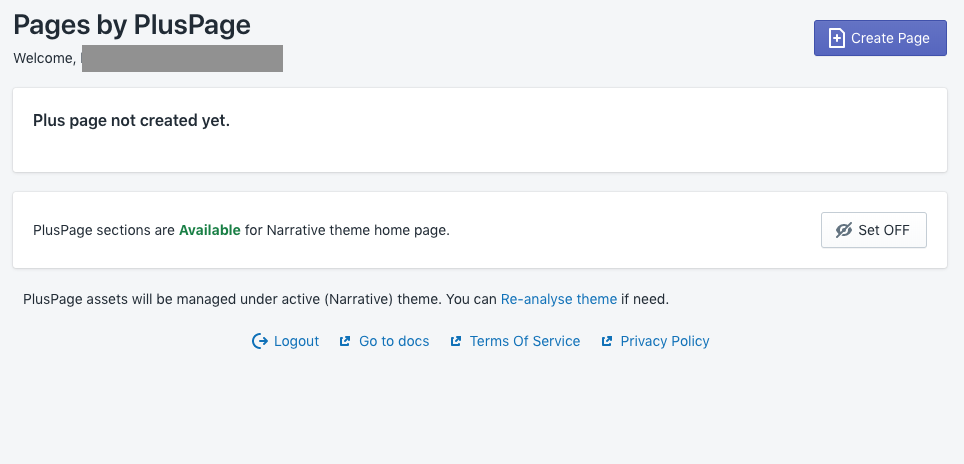
2. Click on the ‘PlusPage Section’ Tab and Add Hero Video to the right hand side.
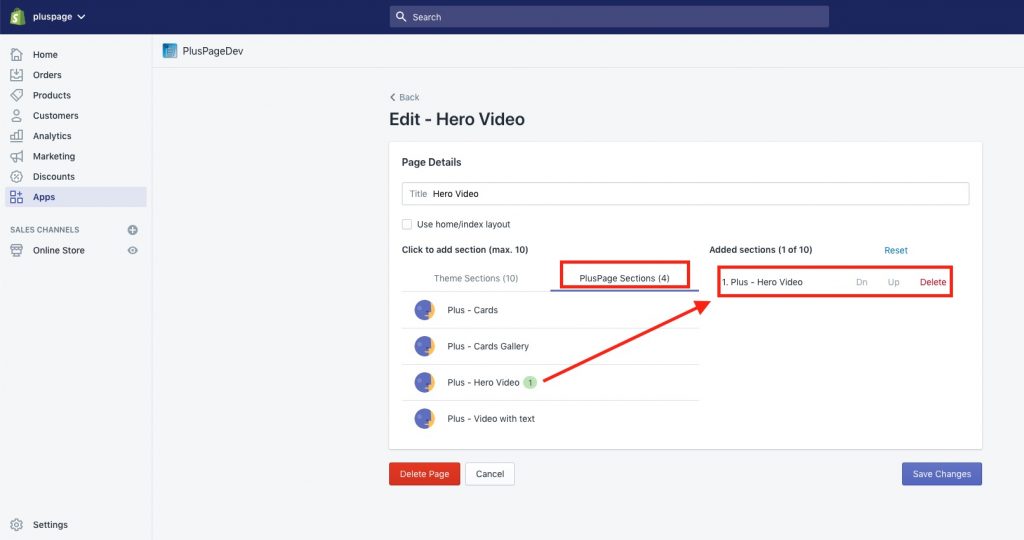
3. You can add other sections from either from theme section or PlusPage sections. Then use the ‘Up’ and ‘Dn’ button to rearrange the section. However, it is recommended to keep the Hero Video at the top of the page. That means it should be the first item in the list, however it is not mandatory.
4. One you finalize click on ‘save’ / ‘save changes’ button.
5. You list page will appear in the screen. Now click on the customize button for the corresponding page. It will on the regular Shopify customize section.
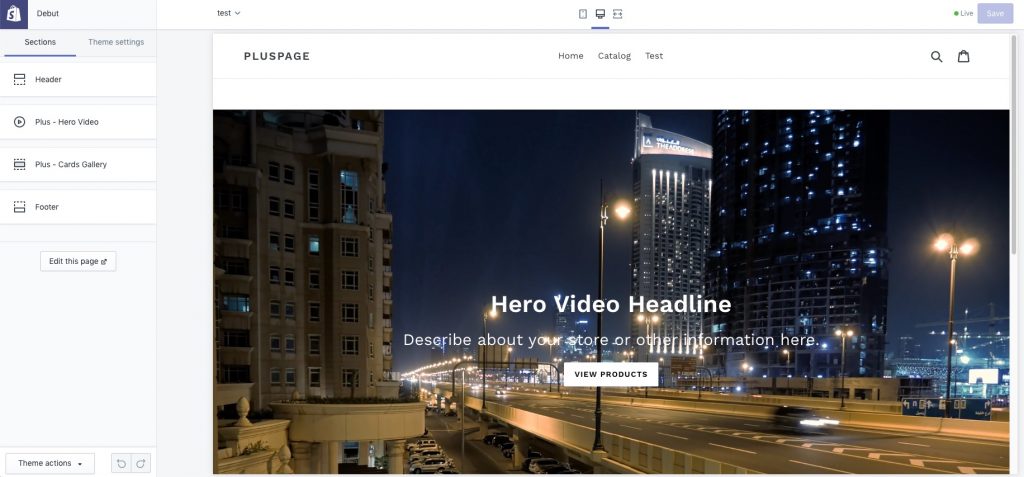
6. In the left hand column there are parameters that will help to configure your video as per your requirement.
6. In the left hand column there are parameters that will help to configure your video as per your requirement.
7. To change the default video, please copy the video link generated when you uploaded the video in the file section.
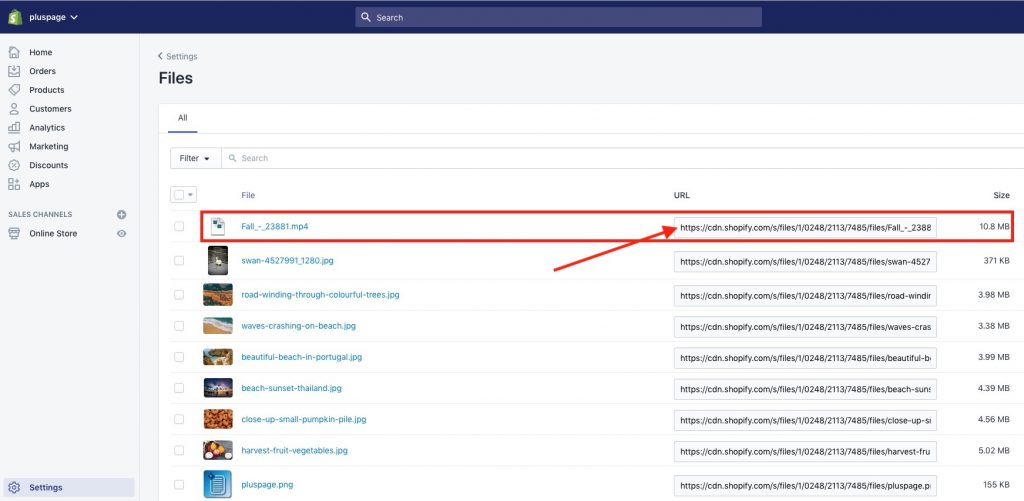
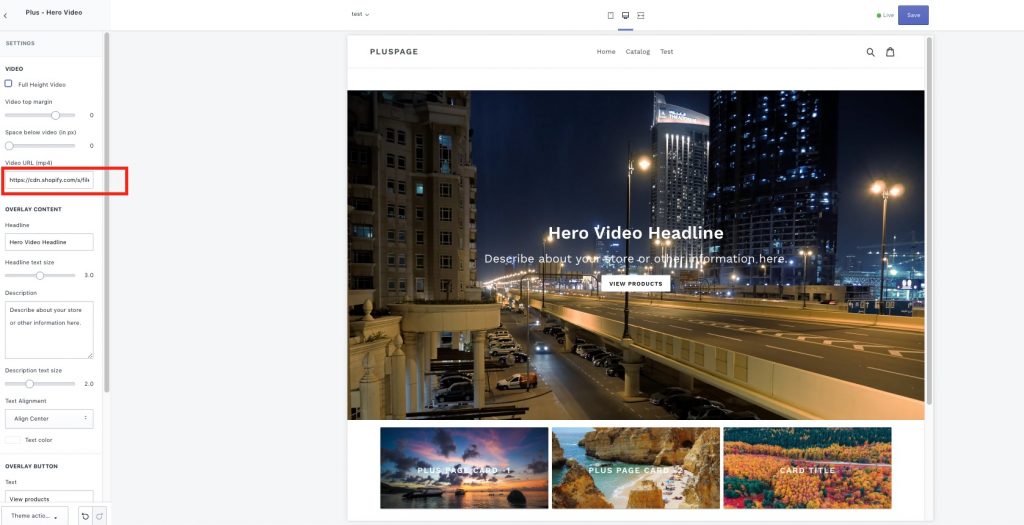
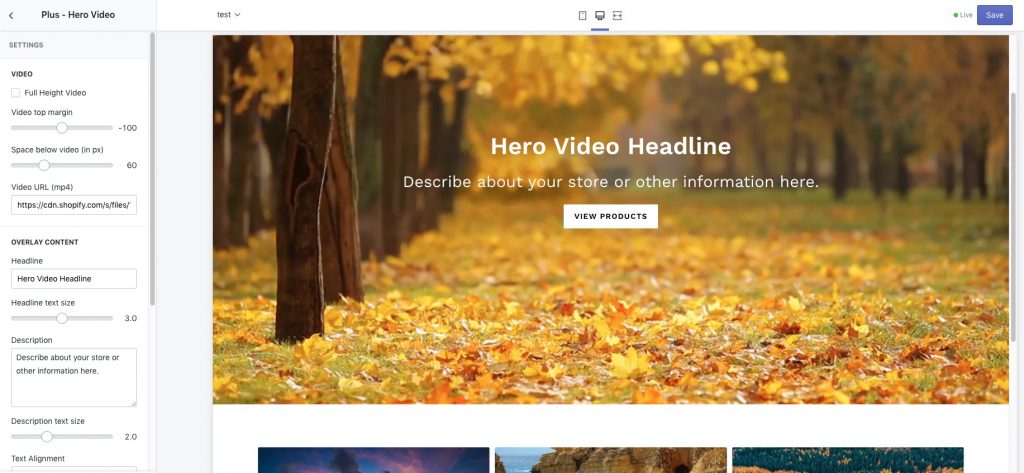
8. You can check full height. It means that it is always maintain the full height of the video, otherwise it will maintain the height as per aspect ratio of the width of the device screen.
9. Use your ‘Top margin’ and ‘Space below’ slider to adjust your position and the space between the next section.
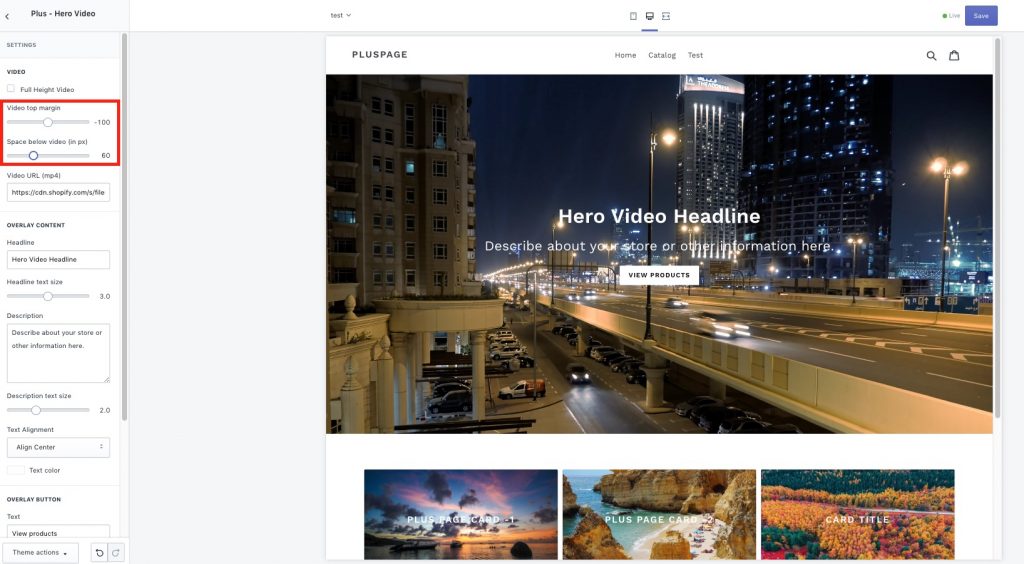
10. You can also change the button color, button size, link to the button, text and button alignment etc. from the left column as you do for any Shopify native section in your home page. Once you are satisfied, click on the save button. Your hero video will fully responsive and ready to attract your customers. Please keep in mind that, this hero video may behave slightly different from the theme to theme.